FrameMaker help เธรดต่อผู้เขียนข้อความ: BAmary (X)
| |||||||||
|---|---|---|---|---|---|---|---|---|---|
| |||||||||
| Gianni Pastore  อิตาลี Local time: 11:18 สมาชิก (2007) ภาษาอังกฤษ เป็น ภาษาอิตาลี
| |||||||||
To report site rules violations or get help, contact a site moderator:
| ผู้ไกล่เกลี่ยของฟอรัมนี้ | |
| Natalie | [Call to this topic] |
| Prachya Mruetusatorn | [Call to this topic] |
You can also contact site staff by submitting a support request »
FrameMaker help
| |||
| |||