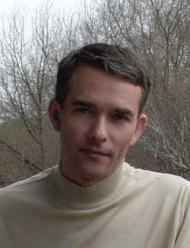Corrupt Cyrillic output (target text) Автор темы: SST
|
|---|
SST 
Австралия
Local time: 19:01
английский => украинский
+ ...
Hi all,
I haven't had any problems with my English>Ukrainian (Cyrillic) Trados translations in a number of files and then, all of a sudden, my target text started looking funny, e.g. Ìåðåæåâèé ðåæèì.
I've dome my forum search and found this post:
http://www.proz.com/topic/43681.
I've tried to apply the solution related to fonts in Cyrillic to no avail.<... See more Hi all,
I haven't had any problems with my English>Ukrainian (Cyrillic) Trados translations in a number of files and then, all of a sudden, my target text started looking funny, e.g. Ìåðåæåâèé ðåæèì.
I've dome my forum search and found this post:
http://www.proz.com/topic/43681.
I've tried to apply the solution related to fonts in Cyrillic to no avail.
My English (source) text is written in Times New Roman.
When I export my TM memory and open it in Notepad, I can see some fonts have "fcharset0" value, e.g.
{\f1 \fmodern\fprq1 \fcharset0 Courier New;}
{\f2 \fswiss\fprq2 \fcharset0 Arial;}
There's a number of lines for Times New Roman:
{\f8 \froman\fprq2 \fcharset238 Times New Roman CE;}
{\f9 \froman\fprq2 \fcharset161 Times New Roman Greek;}
{\f10 \froman\fprq2 \fcharset162 Times New Roman Tur;}
{\f11 \froman\fprq2 \fcharset177 Times New Roman (Hebrew);}
{\f12 \froman\fprq2 \fcharset178 Times New Roman (Arabic);}
{\f13 \froman\fprq2 \fcharset186 Times New Roman Baltic;}
{\f14 \froman\fprq2 \fcharset163 Times New Roman (Vietnamese);}
I can't see the line dedicated to Cyrillic - as you suggested below, Cyrillic should be fcharset204, right?
Is this the problem then?
At the same time, if I create my own English text in Times New Roman, my target text in Ukrainian looks just fine!
Could it be the client's corrupt source text? If I copy-paste all the source text into the new file, it doesn't solve the problem.
Any suggestions will be appreciated. ▲ Collapse
| | | |
Hi Tanya,
I translate from russian into french and when I open a unit, the russian (so source language for me) gets corrupted the same way as what you see on your computer.
This happens with Trados 7 under vista (+word 2003) but it is still ok under windows XP.
So I decided to use Tag Editor (I think this was suggested somewhere on the russian forum) and it works fine with it, maybe you should try too.
Chris
| | | | | some propositions | Jul 28, 2007 |
Здравствуйте, Таня!
Надеюсь, мое сообщение кириллицей нормально отразится в Вашем браузере, и его не постигнет участь Вашего перевода.
Уточните, пожалуйста, в чем состоит проблема: в том, что Вы уже сделали перевод определенного фрагмента, и читаемый текст вне... See more Здравствуйте, Таня!
Надеюсь, мое сообщение кириллицей нормально отразится в Вашем браузере, и его не постигнет участь Вашего перевода.
Уточните, пожалуйста, в чем состоит проблема: в том, что Вы уже сделали перевод определенного фрагмента, и читаемый текст внезапно превратился в "кракозяблы" (вследствие чего пропали результаты работы), или в том, что по мере набора кириллического текста он сразу же выглядит нечитаемым (и Вы просто не можете работать)?
В первом случае я бы предложил восстановить выполненный перевод следующим образом: попробуйте установить соответствие между кракозяблами и обычными символами. Например: Ì -> А, ð -> ю и т.д. и для каждого кракозябельного символа сделайте автозамену (с учетом регистра). Придется повозиться минут 40 (или меньше), - и плоды трудов праведных будут восстановлены.
Во втором случае попробуйте скопировать текст из предоставленных заказчиком файлов не непосредственно из одного (вордовского???) документа в другой, а через блокнот (notepad): сначала из исходного файла в блокнот, а потом - из блокнота в конечный файл.
Удачи!
В. ▲ Collapse
| | | | Elena Aleksandrova 
Болгария
Local time: 12:31
Член ProZ.com c 2009
английский => болгарский
+ ...
Dear Tanya,
I have the some problem when I translate into Bulgarian. The trick I use:
Go to Workbench>File>Setup>Fonts; "Target defaut font" - Arial Cyr ( you have to install it on the computer). It always works for me.
Good luck
| | |
|
|
|
SST 
Австралия
Local time: 19:01
английский => украинский
+ ...
Автор темы | Working on it | Jul 29, 2007 |
Vladimir Romanov wrote:
Во втором случае попробуйте скопировать текст из предоставленных заказчиком файлов не непосредственно из одного (вордовского???) документа в другой, а через блокнот (notepad): сначала из исходного файла в блокнот, а потом - из блокнота в конечный файл.
Уважаемый Владимир!
Спасибо за предложения!
Я сама нормально набираю мой кирилличный текст без проблем.
"Крякозяблы" получаются в момент перехода к переводу следующего фрагмента (Set/Close Next Open/Get в Trados).
Если скопировать файл из Word в Notepad, потом обратно в новый Word-документ - тогда проблем нет, перевод в Trados получается нормальный. Только ведь тогда теряется форматирование текста, и нужно его восстанавливать вручную. А если текст страниц на 100?
Похоже, что проблема именно с этим файлом заказчика. В шрифте я выставила Times New Roman (CTRL+A - выделила весь текст, поменяла шрифт), а у самого заказчика была Helvetica.
Подскажите, пожалуйста, каким образом я могу установить соответствие между кракозяблами и обычными символами? Где это сделать?
Спасибо!
| | | | SST 
Австралия
Local time: 19:01
английский => украинский
+ ...
Автор темы
Christine Biloré wrote:
This happens with Trados 7 under vista (+word 2003) but it is still ok under windows XP.
So I decided to use Tag Editor (I think this was suggested somewhere on the russian forum) and it works fine with it, maybe you should try too.
Dear Christine,
Thank you very much for your suggestion!
It definitely works in the TagEditor!
The file I've had trouble with causes me no troubles in that program.
The only note is that I use Windows XP (not Vista), so it means your advice applies to XP users as well.
Many thanks,
Tanya
| | | | SST 
Австралия
Local time: 19:01
английский => украинский
+ ...
Автор темы
Elena Aleksandrova wrote:
I have the some problem when I translate into Bulgarian. The trick I use:
Go to Workbench>File>Setup>Fonts; "Target defaut font" - Arial Cyr ( you have to install it on the computer). It always works for me.
Dear Elena,
I'll try it after installing Arial Cyr (as you can see from my previous post, I might consider translating this file in TagEditor instead).
But if I continue 'tinkering' with the file in the Workbench today, I'll try to install Arial Cyr, as suggested.
Many thanks!
Tanya
| | | | Natalia K
Россия
Local time: 12:31
английский => русский
| Try to change the registry | Jul 29, 2007 |
Dear Tanya,
Try to change a value of the Windows registry key HKEY_LOCAL_MACHINE\SYSTEM\CurrentControlSet\Control\Nls\CodePage\1252 to c_1251.nls and reboot. Usually it helps.
| | |
|
|
|
SST 
Австралия
Local time: 19:01
английский => украинский
+ ...
Автор темы | Great! Now I can use Workbench as well | Jul 29, 2007 |
Natalia K wrote:
Try to change a value of the Windows registry key HKEY_LOCAL_MACHINE\SYSTEM\CurrentControlSet\Control\Nls\CodePage\1252 to c_1251.nls and reboot. Usually it helps.
Dear Natalia,
I did exactly what you suggested and...hurrah, it worked!
I can now translate my file either in TagEditor (as advised by Christine in this post) or in Workbench.
Can you please tell me what I actually did in the registry? What was causing the trouble? Is it my machine, my Windows settings or the client's file?
Thank you!
[Edited at 2007-07-30 01:22]
| | | | Natalia K
Россия
Local time: 12:31
английский => русский
| It is not the client's file. | Jul 29, 2007 |
Dear Tanya,
It is not the client's file. It is a problem with cyrillic encodings in some applications (including Trados).
Good luck!
Natalia
| | | | To report site rules violations or get help, contact a site moderator: You can also contact site staff by submitting a support request » Corrupt Cyrillic output (target text) | Wordfast Pro | Translation Memory Software for Any Platform
Exclusive discount for ProZ.com users!
Save over 13% when purchasing Wordfast Pro through ProZ.com. Wordfast is the world's #1 provider of platform-independent Translation Memory software. Consistently ranked the most user-friendly and highest value
Buy now! » |
| | CafeTran Espresso | You've never met a CAT tool this clever!
Translate faster & easier, using a sophisticated CAT tool built by a translator / developer.
Accept jobs from clients who use Trados, MemoQ, Wordfast & major CAT tools.
Download and start using CafeTran Espresso -- for free
Buy now! » |
|
| | | | X Sign in to your ProZ.com account... | | | | | |