splitting table cells diagonally in Word เธรดต่อผู้เขียนข้อความ: Steven Smith
|
|---|
Steven Smith
สหราชอาณาจักร
Local time: 05:41
ภาษาญี่ปุ่น เป็น ภาษาอังกฤษ
Is it possible to put a diagonal split in a cell in a table in Word (2003)? I have to recreate some tables where the top left cell has this sort of split, and I can't believe it's not possible in Word but so far I haven't found any way of doing it.
Thanks.
| | | | | Oh yes you can! | Apr 21, 2008 |
Yes, it is possible.
Once you've created your table, go to the top-left cell. Then select "Borders and Shading" from the "Format" menu. Go to the "Borders" tab. On the right side of the dialogue box (Preview), select "Cell" (or Table) in the "Apply to:" field and two of the buttons around the preview should feature diagonal lines.
Hope that helps,
Simon
| | | | Eleni Makantani
กรีซ
Local time: 07:41
สมาชิก
ภาษาอังกฤษ เป็น ภาษากรีซ
+ ...
| Yes, it is possible | Apr 21, 2008 |
I opened the Table toolbar and used the pull-down icon which sets the appearance of the borders and the grid of the table (forgive me, my Word is Greek and I do not know exactly what it is called in English). Then, I used the pencil tool to drag a diagonal line in the cell.
I am sending you a file containing a screenshot of Word, showing (in pink, on the lower toolbar) the icon I am talking about. I hope this will help you, even though it is in Greek.
Best regards,
... See more I opened the Table toolbar and used the pull-down icon which sets the appearance of the borders and the grid of the table (forgive me, my Word is Greek and I do not know exactly what it is called in English). Then, I used the pencil tool to drag a diagonal line in the cell.
I am sending you a file containing a screenshot of Word, showing (in pink, on the lower toolbar) the icon I am talking about. I hope this will help you, even though it is in Greek.
Best regards,
E. ▲ Collapse
| | | | Steven Smith
สหราชอาณาจักร
Local time: 05:41
ภาษาญี่ปุ่น เป็น ภาษาอังกฤษ
TOPIC STARTER
Thanks to both of you for your suggestions. This works visually, but doesn't actually split the cell for purposes of entering text. If you want text in the top right and bottom left you have to use spacing and paragraphs. Still, I can manage. Thanks very much.
| | |
|
|
|
Joachim Kolb 
แคนาดา
Local time: 00:41
สมาชิก (2006)
ภาษาอังกฤษ เป็น ภาษาเยอรมัน
+ ...
| split the cell & make the lines invisible | Apr 21, 2008 |
You can split the cell in which you want to place the item at a certain point and then make the lines within that cell invisible.
For splitting the cell, you use table/split cells.
For making the internal partition invisible, you go to table/table properties, then select borders& shading and play around a little bit. That should do the job.
| | | | | Diagnoally Splitting Cell | Nov 12, 2014 |
The answers given so far, give the appearance of the cell being split but do not in fact split the cell in to two discrete areas. I am trying to do the same things and want to split as I am using in a matrix and want to insert two titles with different fill in each right angle shaped cell.
| | | | To report site rules violations or get help, contact a site moderator: You can also contact site staff by submitting a support request » splitting table cells diagonally in Word | Trados Studio 2022 Freelance | The leading translation software used by over 270,000 translators.
Designed with your feedback in mind, Trados Studio 2022 delivers an unrivalled, powerful desktop
and cloud solution, empowering you to work in the most efficient and cost-effective way.
More info » |
| | Protemos translation business management system | Create your account in minutes, and start working! 3-month trial for agencies, and free for freelancers!
The system lets you keep client/vendor database, with contacts and rates, manage projects and assign jobs to vendors, issue invoices, track payments, store and manage project files, generate business reports on turnover profit per client/manager etc.
More info » |
|
| | | | X Sign in to your ProZ.com account... | | | | | |