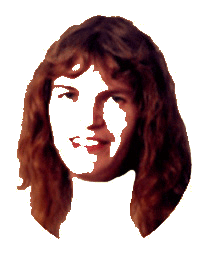How to Make Text Appear "Onmouseover" and Remain Onscreen เธรดต่อผู้เขียนข้อความ: GuidoB
|
|---|
GuidoB 
สหราชอาณาจักร
ภาษาอังกฤษ เป็น ภาษาอิตาลี
+ ...
Dear Colleagues,
I know that this is probably not the right place to find the answer to my query however, I am using the following html tag in order to display some text “onmouseover”:
example
The text is correctly shown for circa 8 seconds and I was wondering if anyone knows how to define such parameter in order that the text remains on screen until the mouse is moved away, i.e., for more than 8 seconds? For... See more Dear Colleagues,
I know that this is probably not the right place to find the answer to my query however, I am using the following html tag in order to display some text “onmouseover”:
example
The text is correctly shown for circa 8 seconds and I was wondering if anyone knows how to define such parameter in order that the text remains on screen until the mouse is moved away, i.e., for more than 8 seconds? For example can the text appearing “onmouseover” be shown for let’s say 60 seconds or more?
I would really appreciate your help.
Thanks again, I look forward to your suggestions. ▲ Collapse
| | | | Boyan Brezinsky 
บัลแกเรีย
Local time: 02:20
ภาษาอังกฤษ เป็น ภาษาบัลกาเรีย
+ ...
| This is browser-specific | Jan 31, 2009 |
The behaviour seems to be browser-specific. I use Opera and the 'tooltip' stays on until I move the cursor away. OK, maybe it would disappear after some minutes, I never waited that much, but I definitely waited more than 8 seconds.
Also, maybe some browsers 'decide' how long to keep the text on screen based on the text length. So you could try putting in some longer text.
| | | | Samuel Murray 
เนเธอร์แลนด์
Local time: 01:20
สมาชิก (2006)
ภาษาอังกฤษ เป็น ภาษาอาฟริกา
+ ...
GuidoB wrote:
The text is correctly shown for circa 8 seconds and I was wondering if anyone knows how to define such parameter in order that the text remains on screen until the mouse is moved away...
In my browser, Opera, the text remains for as long as the mouse pointer is on the text. It remains there whether you hold the mouse still or move it around slightly, as long as the mouse pointer remains over the link.
So, get Opera (or some other browser that does it the same way).
| | | | GuidoB 
สหราชอาณาจักร
ภาษาอังกฤษ เป็น ภาษาอิตาลี
+ ...
TOPIC STARTER | onmouseover and opera | Feb 1, 2009 |
Thank you Boyan and Samuel; according to your comments, I should not put a link that illustrates the description of some items onmouseover as I do not have Opera. I assume that if the person viewing the website does not have Opera or a compatible browser, he will not be able to see the content of my link! Is this correct?
I am designing my personal web page and I want to make sure that it looks smart but effective at the same time; in fact it is my modest point of view that it is ... See more Thank you Boyan and Samuel; according to your comments, I should not put a link that illustrates the description of some items onmouseover as I do not have Opera. I assume that if the person viewing the website does not have Opera or a compatible browser, he will not be able to see the content of my link! Is this correct?
I am designing my personal web page and I want to make sure that it looks smart but effective at the same time; in fact it is my modest point of view that it is useless to put information that a potential browser will not able to see.
Many thanks.
Guido ▲ Collapse
| | |
|
|
|
shasas 
เยอรมนี
Local time: 01:20
ภาษาอังกฤษ เป็น ภาษาเยอรมัน
| Samuel Murray 
เนเธอร์แลนด์
Local time: 01:20
สมาชิก (2006)
ภาษาอังกฤษ เป็น ภาษาอาฟริกา
+ ...
GuidoB wrote:
Thank you Boyan and Samuel; according to your comments, I should not put a link that illustrates the description of some items onmouseover as I do not have Opera.
The point we were both trying to make was that the behaviour of the popup text depends on the user's browser and can't be forced by the web designer. Even if you can somehow force a user's browser to behave like another browser, he might never realise it because he never uses his browser that way.
In fact, the specification for the "title" attribute does not require a browser to use a popup text at all -- if a browser's programmer wants to have "title" attributes displayed in, say, the status bar, then that's where it will display.
I agree with Sharon, that you may want to look at JavaScript if you need fancy, non-standard popup text.
As for your personal web site, well, I rarely mouse over a link unless I intend to click it, and I generally click it so soon after mousing over it that I don't ever see the "title" text. So my suggestion is that unless you are fairly certain that your user will hover his mouse over your links, you should not use the "title" text for revealing hidden information.
| | | | GuidoB 
สหราชอาณาจักร
ภาษาอังกฤษ เป็น ภาษาอิตาลี
+ ...
TOPIC STARTER
Sarah, the link you provided works perfectly however I agree with Samuel in that there is no need to put fancy links if they are subject to browsers.
Thank you very much to all of you who replied to my question, I believe that I will use a simple and elegant frame page.
Guido
| | | | shasas 
เยอรมนี
Local time: 01:20
ภาษาอังกฤษ เป็น ภาษาเยอรมัน
| Beware of frames | Feb 2, 2009 |
Don't use frames, they're detrimental to search engine ranking. If you want to put, e.g., your site navigation in a separate file for easy maintenance, take the [url=http://en.wikipedia.org/wiki/Server_Side_Includes]SSI route, provided your webserver supports server side includes.
| | |
|
|
|
shasas 
เยอรมนี
Local time: 01:20
ภาษาอังกฤษ เป็น ภาษาเยอรมัน
| Samuel Murray 
เนเธอร์แลนด์
Local time: 01:20
สมาชิก (2006)
ภาษาอังกฤษ เป็น ภาษาอาฟริกา
+ ...
| A common myth | Feb 2, 2009 |
Sharon Sarah Schmitz wrote:
Don't use frames, they're detrimental to search engine ranking.
A common myth. Frames won't affect your search engine ranking. What might affect it is if your site contains widow and orphan pages (which often occur in poorly designed framed sites, true).
| | | | To report site rules violations or get help, contact a site moderator: You can also contact site staff by submitting a support request » How to Make Text Appear "Onmouseover" and Remain Onscreen | Pastey | Your smart companion app
Pastey is an innovative desktop application that bridges the gap between human expertise and artificial intelligence. With intuitive keyboard shortcuts, Pastey transforms your source text into AI-powered draft translations.
Find out more » |
| | TM-Town | Manage your TMs and Terms ... and boost your translation business
Are you ready for something fresh in the industry? TM-Town is a unique new site for you -- the freelance translator -- to store, manage and share translation memories (TMs) and glossaries...and potentially meet new clients on the basis of your prior work.
More info » |
|
| | | | X Sign in to your ProZ.com account... | | | | | |