How to change the language in Word 2003 เธรดต่อผู้เขียนข้อความ: Annelise Meyer
|
|---|
Annelise Meyer 
ฝรั่งเศส
Local time: 11:30
ภาษาอังกฤษ เป็น ภาษาฝรั่งเศส
+ ...
Hi everybody,
my problem is both quite simple and annoying. I was translating a document with Trados Translator's Workbench in Word 2003 from English into french. Up to now, no problem at all. Then all of a sudden, I am unable to write a translation in the new segment. Or rather I can, but the cursor just goes from the right tot the left, as if the language were not English... And in fact it's not. Guess what: the status bar in the bottom of the window says it's Arabic. I tell mysel... See more Hi everybody,
my problem is both quite simple and annoying. I was translating a document with Trados Translator's Workbench in Word 2003 from English into french. Up to now, no problem at all. Then all of a sudden, I am unable to write a translation in the new segment. Or rather I can, but the cursor just goes from the right tot the left, as if the language were not English... And in fact it's not. Guess what: the status bar in the bottom of the window says it's Arabic. I tell myself: no problem, just close the segment, press Ctrl+A and choose English for the whole document. Only the application will not change this segment very language. So I am unable to translate it...
So one little segment is driving me a bit mad I must say... Any idea of what I could do? A big thank you in advance to anyone who'll be able to solve this...
Annelise ▲ Collapse
| | | | | Possible solution | Jun 9, 2008 |
Select the whole text beforehand (or close your Workbench segment to do so), choose Tools / Language (is it called that way in English? Not sure...), select the desired language and it should be ok.
If nothing helps, copy the segment to notepad and paste 'm back in from there. This should clear out all the formatting.
| | | | | A flaw in Word + Trados | Jun 9, 2008 |
Indeed, we have seen this in the past. The solution we found was to change the language of the source text to the target language even before translation. Otherwise Trados messes things up and treats your source text as Arabic, turning sentences all around.
So grab the source file again, change the language to French, and translate. I hope this helps.
| | | | Annelise Meyer 
ฝรั่งเศส
Local time: 11:30
ภาษาอังกฤษ เป็น ภาษาฝรั่งเศส
+ ...
TOPIC STARTER | a flaw indeed | Jun 10, 2008 |
Hello,
thank you for your answers! Wolfgang, in fact the 1st solution you're proposing was the first one I tried. But it did not work, because I had already opend the segment and Word did not want to change this particular segment any more. Which is why I posted this...
Anyway, it took me some minutes before I was able to copy-paste the translation from a text file to the segment without altering the trados tags. In fact I could change the language of the target segment, but ... See more Hello,
thank you for your answers! Wolfgang, in fact the 1st solution you're proposing was the first one I tried. But it did not work, because I had already opend the segment and Word did not want to change this particular segment any more. Which is why I posted this...
Anyway, it took me some minutes before I was able to copy-paste the translation from a text file to the segment without altering the trados tags. In fact I could change the language of the target segment, but I still cannot change the one of the source segment, so I guess I will have to follow Tomas' advice: re-open the orinal version of the file (before translation) and change the language globally. That is just one other thing I like with Word+Trados...
Thank you again!
Annelise ▲ Collapse
| | |
|
|
|
ilija5150
มาซิโดเนีย
Local time: 11:30
ภาษามาเซโดเนีย เป็น ภาษาอังกฤษ
+ ...
| Tick off Automatic Language Selection. | Jun 19, 2008 |
The simplest or one of the solutions to you problem if this ever happens again is to select the whole text first then go to Tools/Language/Set Language and untick Detect language Automatically.
I've found that this helps most of the time.
| | | | Annelise Meyer 
ฝรั่งเศส
Local time: 11:30
ภาษาอังกฤษ เป็น ภาษาฝรั่งเศส
+ ...
TOPIC STARTER | Thanks for the tip! | Jun 21, 2008 |
Hi Ilija,
Thanks for the tip, I actually found this option while looking for a solution and disabled it.
Best,
Annelise
| | | | Tony M
ฝรั่งเศส
Local time: 11:30
ภาษาฝรั่งเศส เป็น ภาษาอังกฤษ
+ ...
SITE LOCALIZER | Similar problem, but unrelated to Trados | Jun 21, 2008 |
I recently encountered a similar problem when using Word 2003 under XP. But I don't use Trados at all.
One particular section of text seemed to get stubbornly stuck into 'Arabic', and absolutely nothing I could do seemed to cure it; I believe in the end the only workaround I found was to copy a whole chunk out into a text editor to presumably strip out any formatting; I couldn't do this for the whole doc, as it was quite large and had a lot of complex formatting that I couldn... See more I recently encountered a similar problem when using Word 2003 under XP. But I don't use Trados at all.
One particular section of text seemed to get stubbornly stuck into 'Arabic', and absolutely nothing I could do seemed to cure it; I believe in the end the only workaround I found was to copy a whole chunk out into a text editor to presumably strip out any formatting; I couldn't do this for the whole doc, as it was quite large and had a lot of complex formatting that I couldn't afford to lose. ▲ Collapse
| | | | To report site rules violations or get help, contact a site moderator: You can also contact site staff by submitting a support request » How to change the language in Word 2003 | Anycount & Translation Office 3000 | Translation Office 3000
Translation Office 3000 is an advanced accounting tool for freelance translators and small agencies. TO3000 easily and seamlessly integrates with the business life of professional freelance translators.
More info » |
| | Protemos translation business management system | Create your account in minutes, and start working! 3-month trial for agencies, and free for freelancers!
The system lets you keep client/vendor database, with contacts and rates, manage projects and assign jobs to vendors, issue invoices, track payments, store and manage project files, generate business reports on turnover profit per client/manager etc.
More info » |
|
| | | | X Sign in to your ProZ.com account... | | | | | |