Using MS Proofing Tools 2003 in MS Office 2007 เธรดต่อผู้เขียนข้อความ: Marinus Vesseur
|
|---|
I posted this already in the Windows Forum, but then realised that this is the right place for it.
If you plan on switching to Office 2007 you may want to have the spell checker in more than one language. Microsoft offers the Single Language Pack for 1 additional language or the Multilanguage Pack for a whole bunch of them, both for Office 20... See more I posted this already in the Windows Forum, but then realised that this is the right place for it.
If you plan on switching to Office 2007 you may want to have the spell checker in more than one language. Microsoft offers the Single Language Pack for 1 additional language or the Multilanguage Pack for a whole bunch of them, both for Office 2007. (see: http://office.microsoft.com/en-us/suites/HA102113691033.aspx )
An SLP costs about 25 dollars, so that's no big deal, but the MLP costs about 200.- and that may just be a bit too much.
Here's a trick to make Office 2007 accept the Office 2003 Proofing tools (if you happen to have those):
If you update from Office 2003, the Office 2007 installer will automatically accept any proofing tools (spellchecker, grammar checker) you had installed before. You can, however, NOT install the Office 2003 Proofing Tools directly onto Office 2007.
If you happen to already have installed Office 2007, here's a trick how to make it work anyway:
[ http://bloggingabout.net/blogs/mglaser/archive/2006/10/23/Install-another-Office-2007-Proofing-Tool s-_2800_e.g.-Dutch_2900_.aspx ]
(Copy the entire link and paste into browser. Link is a bit slow)
Good luck!
[Bijgewerkt op 2007-02-27 02:41] ▲ Collapse
| | | | Raffaella Magi McCann (X) 
สหราชอาณาจักร
Local time: 20:40
ภาษาอังกฤษ เป็น ภาษาอิตาลี
+ ...
| Many thanks Marinus!! | Feb 27, 2007 |
Having MS Proofing Tools 2003 and thinking to upgrade my Office 2003 to 2007, I found your info really very useful. Thank you so much for sharing your "tricks" with us!
Raffaella
| | | | Marinus Vesseur 
แคนาดา
Local time: 12:40
ภาษาอังกฤษ เป็น ภาษาดัช
+ ...
TOPIC STARTER | Peter Zauner 
ออสเตรเลีย
Local time: 05:40
สมาชิก (2010)
ภาษาเยอรมัน เป็น ภาษาอังกฤษ
+ ...
ผู้ไกล่เกลี่ย | MS Word 2010 with Language Pack 2007? | Jun 12, 2010 |
Hi all,
I have a related question:
I have Language Pack 2007 which does not work with MS Word 2003 - attempting to install the Language Pack results in a message stating that MS Word 2007 is required and I currently have only MS Word 2003. I guess that is fair enough ...
I have now come across a stand-alone version of MS Word 2010 (just Word not - any other office a... See more Hi all,
I have a related question:
I have Language Pack 2007 which does not work with MS Word 2003 - attempting to install the Language Pack results in a message stating that MS Word 2007 is required and I currently have only MS Word 2003. I guess that is fair enough ...
I have now come across a stand-alone version of MS Word 2010 (just Word not - any other office applications; http://www.ht.com.au/part/X8941-Microsoft-Word-2010-Home-and-Student-complete-package/detail.hts) which I am considering buying. But I want my new MS Word to be compatible with my Language Pack 2007.
The Microsoft Online store lists as software requirements for Language Pack 2007: "One or more of the following 2007 Microsoft Office system products installed: Office Home and Student 2007, Office Standard 2007, Office Basic 2007, etc." but I imagine this was written before Word 2010 was available.
What would be my chances that Word 2010 would work with Language Pack 2007?
I will appreciate all comments.
Thank you!
Peter ▲ Collapse
| | | | To report site rules violations or get help, contact a site moderator: You can also contact site staff by submitting a support request » Using MS Proofing Tools 2003 in MS Office 2007 | Protemos translation business management system | Create your account in minutes, and start working! 3-month trial for agencies, and free for freelancers!
The system lets you keep client/vendor database, with contacts and rates, manage projects and assign jobs to vendors, issue invoices, track payments, store and manage project files, generate business reports on turnover profit per client/manager etc.
More info » |
| | Trados Business Manager Lite | Create customer quotes and invoices from within Trados Studio
Trados Business Manager Lite helps to simplify and speed up some of the daily tasks, such as invoicing and reporting, associated with running your freelance translation business.
More info » |
|
| | | | X Sign in to your ProZ.com account... | | | | | |