Creating table of Contents -- Help needed เธรดต่อผู้เขียนข้อความ: Thomas Ochiltree
|
|---|
I am not able to successfully create a template-based table of contents in Word 2000. When I follow the instructions in "Using Microsoft Word 2000", namely "to create a default table of contents click where you want it to appear, Choose Insert, Index and Tables, click the Table of Contents tab (see figure 17.1) and then click OK" I get a box exactly corresponding to to the figure mentioned but when I click OK I get in my text "Error! Table of Contents entry not found". I have tried first typing... See more I am not able to successfully create a template-based table of contents in Word 2000. When I follow the instructions in "Using Microsoft Word 2000", namely "to create a default table of contents click where you want it to appear, Choose Insert, Index and Tables, click the Table of Contents tab (see figure 17.1) and then click OK" I get a box exactly corresponding to to the figure mentioned but when I click OK I get in my text "Error! Table of Contents entry not found". I have tried first typing text into the document but get the same result.
I would be VERY appreciative is some kind soul could walk me through the necessary steps to create a properly aligned table of contents. Note that when I get a word docment that already has a table of contents, I can overwrite it without difficulty. ▲ Collapse
| | | | Jerzy Czopik 
เยอรมนี
Local time: 23:10
สมาชิก (2003)
ภาษาโปแลนด์ เป็น ภาษาเยอรมัน
+ ...
| You have to use Heading styles or create TOC entries | Jul 30, 2007 |
If your document contains neither of the above, no TOC will be created.
Just take a brief look on Word help about styles and assign the corresponding Heading styles to the headlines in your document, paying attention to their structure (Heading 1, Heading 2 and so on - this is the hierarchy of them). After you've done this you will be able to create an automatic TOC. Per default TOC contains Headings 1-3, but you can adapt this setting exactly to your needs.
Jerzy
| | | | Thomas Ochiltree 
Local time: 17:10
ภาษาละติน เป็น ภาษาอังกฤษ
+ ...
TOPIC STARTER | I still don't get it. | Jul 30, 2007 |
I really appreciate your answer, but I guess I'm just too computer illiterate to follow it, clear though it would be to others. For instance i don't even know what TOC is. What I would REALLY appreciate is a set of step by step instructions assuming I am starting with a blank page in the document into which I am going to insert the table of contents that I will translate from the hardcopy oriigin. What do I do?
| | | | Thomas Ochiltree 
Local time: 17:10
ภาษาละติน เป็น ภาษาอังกฤษ
+ ...
TOPIC STARTER | Addendum to comment | Jul 30, 2007 |
I now realize TOC stands for Table of Contents, but I still don't understand how to implement your advice. (e.g. I don't understand how to assign styles to the headings.)
| | |
|
|
|
Jerzy Czopik 
เยอรมนี
Local time: 23:10
สมาชิก (2003)
ภาษาโปแลนด์ เป็น ภาษาเยอรมัน
+ ...
| TOC = Table of Contents | Jul 30, 2007 |
Take this text as example:
1. Creating a table of contents
1.1 Assigning styles in text
Go through your text and search for headlines, similar to the above. Assign "Heading 1" to the frist headline (hierarchical first) and "Heading 2" to the next one.
Conitnue with headings through the whole text, paying attenti... See more Take this text as example:
1. Creating a table of contents
1.1 Assigning styles in text
Go through your text and search for headlines, similar to the above. Assign "Heading 1" to the frist headline (hierarchical first) and "Heading 2" to the next one.
Conitnue with headings through the whole text, paying attention to the text structure and headline hierarchy.
1.2 Creating a TOC from headlines]
Now use the function you already detected and tell Word to insert a TOC where you need it.
1.3 Use an easy text with few pages as an example
Or simply copy this one and assign Heading styles as I described above.
Jerzy
PS
Just ask Word for help with assigning styles - there should even be a tutorial on that.
[Edited at 2007-07-30 16:43] ▲ Collapse
| | | | Thomas Ochiltree 
Local time: 17:10
ภาษาละติน เป็น ภาษาอังกฤษ
+ ...
TOPIC STARTER | I'm afraid I STILL don't get it. | Jul 30, 2007 |
First, are we talking about going through the body of the document and then creating a whole table of contents?
Secondly, I still don't understand what the steps I go through "assign Heading 1" to a headline. When I go to "style" there is no such command.
I'm sorry to be such a pest.
| | | | peiling 
เยอรมนี
Local time: 23:10
ภาษาจีน เป็น ภาษาอังกฤษ
+ ...
Thomas Ochiltree wrote:
... but when I click OK I get in my text "Error! Table of Contents entry not found". I have tried first typing text into the document but get the same result.
Go to Insert > Reference > index and Tables. Click on the Table of Contents tab and click on the Show Outlining Toolbar button on the lower left hand corner. Click OK to exit.
You should now see the Outlining Toolbar. Select the first title, i.e., "1. XXX", and select 'Level 1' in the toolbar. You should do this for the next (and each) level of contents, i.e., "1.1 YYY" would be Level 2, etc. Then go to Update TOC and press OK.
Hope this helps and did not add to your confusion!
| | | | Thomas Ochiltree 
Local time: 17:10
ภาษาละติน เป็น ภาษาอังกฤษ
+ ...
TOPIC STARTER | Doesn't work for me | Jul 30, 2007 |
First, thanks for answer, but are you sure that it applies to Word 2000? You mention going from Insert to Reference, Then Indexes and tables, then the TOC tab. But In "Insert" there is no "reference" only "cross reference", which doesn't lead to Indexes and tables. There IS a separate "Indexes and tables" item under "insert" and it has the TOC tab, complete with the listing in blue of the headings, but there is NO "show outlining" button. So I still need to know the steps for assigning heading p... See more First, thanks for answer, but are you sure that it applies to Word 2000? You mention going from Insert to Reference, Then Indexes and tables, then the TOC tab. But In "Insert" there is no "reference" only "cross reference", which doesn't lead to Indexes and tables. There IS a separate "Indexes and tables" item under "insert" and it has the TOC tab, complete with the listing in blue of the headings, but there is NO "show outlining" button. So I still need to know the steps for assigning heading priorities to my text. Regards, Tom ▲ Collapse
| | |
|
|
|
Jerzy Czopik 
เยอรมนี
Local time: 23:10
สมาชิก (2003)
ภาษาโปแลนด์ เป็น ภาษาเยอรมัน
+ ...
| Look at the screen shot | Jul 30, 2007 |

There is a "Nur Text" style, which you can find in a small field on the formatting tool bar in Word. Locate the same in your document. Regardless what is written there click on that. A list with "styles" should open. As Heading-styles are per default present in each new Word document, they should be there. Now you know where the styles are to be found.
Now click so... See more
There is a "Nur Text" style, which you can find in a small field on the formatting tool bar in Word. Locate the same in your document. Regardless what is written there click on that. A list with "styles" should open. As Heading-styles are per default present in each new Word document, they should be there. Now you know where the styles are to be found.
Now click somwehere in your text, to get out of the previous view.
Locate the text which shall be headline 1. Place the cursor within this text. Now go with the mouse to this small field we looked at previously, click in it, select the style "Heading 1". This is "assigning style".
And please - use Word help. It is the most powerful help file I know.
Also please don't say "doesn't work" - as it works for you and for anyone.
Jerzy ▲ Collapse
| | | | peiling 
เยอรมนี
Local time: 23:10
ภาษาจีน เป็น ภาษาอังกฤษ
+ ...
| Mine is Word 2003 | Jul 30, 2007 |
I wouldn't know where to find it in 2000. Maybe search for 'Outlining Toolbar'?
Thomas Ochiltree wrote:
First, thanks for answer, but are you sure that it applies to Word 2000? You mention going from Insert to Reference, Then Indexes and tables, then the TOC tab. But In "Insert" there is no "reference" only "cross reference", which doesn't lead to Indexes and tables. There IS a separate "Indexes and tables" item under "insert" and it has the TOC tab, complete with the listing in blue of the headings, but there is NO "show outlining" button. So I still need to know the steps for assigning heading priorities to my text. Regards, Tom
| | | | Thomas Ochiltree 
Local time: 17:10
ภาษาละติน เป็น ภาษาอังกฤษ
+ ...
TOPIC STARTER | Third time's a charm | Jul 30, 2007 |
Jerzy, many thanks and Pei Ling. I now have it down.
Since this thread has gone through several backs and forth due to my ignorance, let me summarize what now works for me:
For WINDOWS 2000 users (I can't vouche for other systems):
(a) Go through the body of your text that you have translated and whenever you come to a heading highlight it, then click on the arrow on the box on the far left of the editing toolbar, the one that is left of "Font", and will us... See more Jerzy, many thanks and Pei Ling. I now have it down.
Since this thread has gone through several backs and forth due to my ignorance, let me summarize what now works for me:
For WINDOWS 2000 users (I can't vouche for other systems):
(a) Go through the body of your text that you have translated and whenever you come to a heading highlight it, then click on the arrow on the box on the far left of the editing toolbar, the one that is left of "Font", and will usually say "Normal". From the dropdown then click on Heading 1, Heading 2 or Heading 3 depending on the level desired.
(b) Go to the level desired (e.g. 1. Truth; 1.1 What is truth? 1.1.1 Truth or Consequences? Click on the one you want, then go on to the next heading or subheading.
(c) Go to Insert, then Indexes and tables, and click on OK.
Actually you have aided me far more than you may have realized: I had not understood that it was possible to automatically create a table of contents in this way, and was purely focussed on even right margins for a hand-input TOC in which I would flip back to the translated text (where of context tells you more than the original TOC does about how to translate the heading) and manually insert the text and new page number; I would overewrite a Word document (which would have the appropriate formatting) or get it by convertin a PDF file via ABBYY fine reader, but clearly this is much easier and more error-free.
Again, many thanks for your help and patience. ▲ Collapse
| | | | To report site rules violations or get help, contact a site moderator: You can also contact site staff by submitting a support request » Creating table of Contents -- Help needed | Trados Studio 2022 Freelance | The leading translation software used by over 270,000 translators.
Designed with your feedback in mind, Trados Studio 2022 delivers an unrivalled, powerful desktop
and cloud solution, empowering you to work in the most efficient and cost-effective way.
More info » |
| | CafeTran Espresso | You've never met a CAT tool this clever!
Translate faster & easier, using a sophisticated CAT tool built by a translator / developer.
Accept jobs from clients who use Trados, MemoQ, Wordfast & major CAT tools.
Download and start using CafeTran Espresso -- for free
Buy now! » |
|
| | | | X Sign in to your ProZ.com account... | | | | | |