Some help with Subtitle Workshop (time expander) เธรดต่อผู้เขียนข้อความ: Kaze105
|
|---|
Kaze105
ภาษาญี่ปุ่น เป็น ภาษาอังกฤษ
Hello, I downloaded some subtitle for a specific video and found out that the subtitle disappears too fast.
So i tried to extend the time by going to edit/timing/ and time expander.
I found out that when i try expanding, nothing happens.. When i try reducing though, it works fine.
Can i get some help on why this happens?
| | | | Jing Nie
จีน
Local time: 08:02
สมาชิก (2011)
ภาษาอังกฤษ เป็น ภาษาจีน
+ ...
I think you use a newer version. I use subtitle workshop 2.51.
Below is the method in the subtitle help file:
============================
Method 2: synchronize using two points
This method will work very well in most cases. It works by taking two points of the subtitle file and two points of the video, and calculate the times using a linear algorithm. The first pair of points will be called "First sync points" and the last pair of points will be called "Last sync points"... See more I think you use a newer version. I use subtitle workshop 2.51.
Below is the method in the subtitle help file:
============================
Method 2: synchronize using two points
This method will work very well in most cases. It works by taking two points of the subtitle file and two points of the video, and calculate the times using a linear algorithm. The first pair of points will be called "First sync points" and the last pair of points will be called "Last sync points". Each pair of points consist in one point in the subtitle and one point in the video, the point in the subtitle has the wrong times and the point of the video has the right times. After selecting the first sync points and last sync points Subtitle Workshop calculates the rest of the times appropriately. The closer first sync points are to the beginning and last sync points are to the end, the most accuracy you get. Note: if the point of the subtitle selected in the first sync points corresponds to the first subtitle, and the point of the subtitle selected in the last sync points corresponds to the last subtitle, then the first formula (first and last dialogs) will be used.
After understanding this basics you have to do this:
First of all, select the subtitle you want to mark as first point. The first point in the subtitle will always be the selected subtitle's initial time.
Play the video until you find the right time for that subtitle (this will be the first point in the video), when you do, click the "Mark as first sync point" button or press the [Ctrl]+[1] keys.
Now select the subtitle you want to mark as last sync point. The last sync point will be the selected subtitle's initial time.
Play the video until you find the right time for that subtitle (this will be the last point in the video), when you do, click the "Mark as last sync point" button or press the [Ctrl]+[2] keys.
After doing this you will get a confirmation message, click "Yes" and the subtitle will be instantly synchronized.
========================
Try it , I tried it before, but I found the Subtitle workshop will destroy time codes of a part of the subtitles. I do not know why.
Kaze105 wrote:
Hello, I downloaded some subtitle for a specific video and found out that the subtitle disappears too fast.
So i tried to extend the time by going to edit/timing/ and time expander.
I found out that when i try expanding, nothing happens.. When i try reducing though, it works fine.
Can i get some help on why this happens? ▲ Collapse
| | | | Kaze105
ภาษาญี่ปุ่น เป็น ภาษาอังกฤษ
TOPIC STARTER
I use 2.51 subtitle workshop.. There is a newer version too?
That does seem fine, but the largest problem is that almost all of the subtitle is too short. (total 42 minutes)
Your way is fine, but that is something that will take forever considering how long the video is.
The main reason im hoping to solve this time extender problem is because i see that i need to extend 2 seconds for sentences with over 20 character and another 2 for over 30..
| | | | | Subtitle Workshop 4 | Nov 12, 2008 |
Kaze105 wrote:
I use 2.51 subtitle workshop.. There is a newer version too?
There is a version 4 beta, according to the author, rewritten from scratch.
http://www.urusoft.net
I tried it quite a while ago, and it lacked a lot of things, maybe he was still rewriting them, so I'm using 2.51.
| | |
|
|
|
Kaze105
ภาษาญี่ปุ่น เป็น ภาษาอังกฤษ
TOPIC STARTER
José Henrique Lamensdorf wrote:
Kaze105 wrote:
I use 2.51 subtitle workshop.. There is a newer version too?
There is a version 4 beta, according to the author, rewritten from scratch.
http://www.urusoft.net
I tried it quite a while ago, and it lacked a lot of things, maybe he was still rewriting them, so I'm using 2.51.
Thank you, although it is as you say that it lacks a lot of things, i am able to increase the time of the subtitle.
Ends up it overlaps, which 2.51 has a option of not.
Does anyone know another subtitle program that does this?
Also, does anyone know why 2.51 is not showing the video except audio for me?
[Edited at 2008-11-12 21:04]
[Edited at 2008-11-12 21:09]
| | | | Jing Nie
จีน
Local time: 08:02
สมาชิก (2011)
ภาษาอังกฤษ เป็น ภาษาจีน
+ ...
| So it is not a synchronizing problem | Nov 13, 2008 |
I do not think subtitle workshop can handle your problem. You need to change the time length of each subtitle one by one.
Kaze105 wrote:
I use 2.51 subtitle workshop.. There is a newer version too?
That does seem fine, but the largest problem is that almost all of the subtitle is too short. (total 42 minutes)
Your way is fine, but that is something that will take forever considering how long the video is.
The main reason im hoping to solve this time extender problem is because i see that i need to extend 2 seconds for sentences with over 20 character and another 2 for over 30..
| | | | To report site rules violations or get help, contact a site moderator: You can also contact site staff by submitting a support request » Some help with Subtitle Workshop (time expander) | Trados Business Manager Lite | Create customer quotes and invoices from within Trados Studio
Trados Business Manager Lite helps to simplify and speed up some of the daily tasks, such as invoicing and reporting, associated with running your freelance translation business.
More info » |
| | TM-Town | Manage your TMs and Terms ... and boost your translation business
Are you ready for something fresh in the industry? TM-Town is a unique new site for you -- the freelance translator -- to store, manage and share translation memories (TMs) and glossaries...and potentially meet new clients on the basis of your prior work.
More info » |
|
| | | | X Sign in to your ProZ.com account... | | | | | |