Looking for software that can do like my client's does เธรดต่อผู้เขียนข้อความ: Viviane Blais (X)
|
|---|
Viviane Blais (X) 
แคนาดา
Local time: 08:10
ภาษาอังกฤษ เป็น ภาษาฝรั่งเศส
+ ...
I do some freelance subtitling for a postproduction company that uses a very expensive (several thousand dollars), locally-developed Word-based software to do both subtitling and offline closed captioning. Instead of buying this software, I started using a compatible Word template (basically a two-column table for timecodes in the left column and subtitles in the right), in which I type all the subtitles and insert a few timecodes manually as a reference. This is not ideal since somebody else ha... See more I do some freelance subtitling for a postproduction company that uses a very expensive (several thousand dollars), locally-developed Word-based software to do both subtitling and offline closed captioning. Instead of buying this software, I started using a compatible Word template (basically a two-column table for timecodes in the left column and subtitles in the right), in which I type all the subtitles and insert a few timecodes manually as a reference. This is not ideal since somebody else has to do the timecoding in their software afterwards.
The following is, for me, the most efficient way to subtitle, and the way it's done with their software:
1) Open software (an empty table appears) and video player
2) Watch/listen to video, stopping and rewinding it 1-2 seconds (with the arrow keys) regularly to translate and insert subtitles and timecodes in table
3) Spellcheck and timecode-check and then watch video again with subtitles for any editing
You can move in the video one frame at the time, both forward and back, at the touch of an arrow key. CTRL + down arrow automatically inserts the timecode at which the video is stopped in the left column of the table.
I would like to know if there is any good, professional subtitling software out there (ideally open source or less than $500) that would allow me to work in a similar fashion. I believe the final output format is txt (converted from doc), not srt. Thank you for any leads you may have.
[Edited at 2012-10-24 18:01 GMT] ▲ Collapse
| | | | Recep Kurt 
ตุรกี
Local time: 15:10
สมาชิก (2011)
ภาษาอังกฤษ เป็น ภาษาเติร์ค
+ ...
| | VisualSubSync | Oct 24, 2012 |
I have done quite a lot of subtitling and the best software for this task, in my opinion, is VisualSubSync.
It does not look very fancy but it is free and it works like a charm.
http://www.visualsubsync.org/
Basically, you launch the program and load the video. VisualSubSync will create a visual representation of the sound track. This is the main and most important feature of... See more I have done quite a lot of subtitling and the best software for this task, in my opinion, is VisualSubSync.
It does not look very fancy but it is free and it works like a charm.
http://www.visualsubsync.org/
Basically, you launch the program and load the video. VisualSubSync will create a visual representation of the sound track. This is the main and most important feature of this program.
It looks like this: http://www.videohelp.com/toolsimages/visualsubsync_845.jpg
You just click anywhere on the waveform, zoom in/out with the mouse wheel, hit play (or F1) and locate the beginning and the end of the sentence you need to subtitle. Then, you highlight the sentence directly on the waveform with the mouse, right click, select "add subtitle", type in your subtitle and that's it. No need to copy and paste the time code, it is done automatically.
It might be a bit confusing at first, but you won't believe how fast this method is when you get used to it.
Now the problem seems to be the output format. You should know that a .srt file is actually a .txt file. Just a matter of extension. Also, there is no table in text files. So if the final format is a .txt, I don't see why you have to use tables in a doc file in the first place. Do you know how the subtitles look like in their final form?
The usual format is the following:
1
00:00:12,000 --> 00:00:15,123
This is a subtitle ▲ Collapse
| | | | | Another vote for VisualSubSync | Oct 24, 2012 |
As a plus, since it's open source several people have done fantastic plugins that let you, for example, control all commands via keyboard shortcuts, so it's actually incredibly efficient.
| | |
|
|
|
Viviane Blais (X) 
แคนาดา
Local time: 08:10
ภาษาอังกฤษ เป็น ภาษาฝรั่งเศส
+ ...
TOPIC STARTER | Thank you all for your replies but... | Oct 24, 2012 |
these softwares seem to work with audio files rather than video. I mentioned the moving in the video forward and backward one frame at a time because my client tries to synchronize its captioning and subtitling with the scene cuts as much as possible (for better readability), so the subtitles often start and end at specific frames. I assume that no other software has any control over this aspect?
| | | |
these softwares seem to work with audio files rather than video.
No, VirtualSubSync is specifically for video files; you *also* have the separate soundwave (which is incredibly useful to time code the beginning of a line), and you even have an automated transition check to avoid running through scene cuts.
Really, using a macroed Word file for this is... Paleolithic. Hey, it's completely free, just download it and check it out!
| | | | | Subtitle Workshop | Jan 23, 2013 |
I have always used Subtitle Workshop and it has worked very well. You can do exactly what you want.
I hope this helps.
Gaby-
| | | | Viviane Blais (X) 
แคนาดา
Local time: 08:10
ภาษาอังกฤษ เป็น ภาษาฝรั่งเศส
+ ...
TOPIC STARTER
|
|
|
jbjb 
เอสโตเนีย
Local time: 15:10
ภาษาเอสโตเนีย เป็น ภาษาอังกฤษ
+ ...
| Professional software | Jan 25, 2013 |
No, basically there is no free software that can do the same things that professional software does.
The trick of professional software is that they create files in specific formats that also preserve information on raised subtitles (by 2-3 lines or to the top of the screen), adding black borders under subtitles (to make them visible if e.g. white subtitles are on white screen), centering/left-aligning/right-aligning specific subtitles - and professional software has the functionality of i... See more No, basically there is no free software that can do the same things that professional software does.
The trick of professional software is that they create files in specific formats that also preserve information on raised subtitles (by 2-3 lines or to the top of the screen), adding black borders under subtitles (to make them visible if e.g. white subtitles are on white screen), centering/left-aligning/right-aligning specific subtitles - and professional software has the functionality of inserting subtitles at specific frames (e.g. if the client requires that subtitles have to start at exactly 2 frames before scene cuts and end exactly 2 frames before scene cuts).
Free software create text files (mainly SubRip or .srt) - and these files do not include any of the above-mentioned information and they do not have the specific frame functionality.
The trick again is that professional subtitle formats (.890, .pac, .STL are the most common ones that can be opened by most subtitling software) are proprietary - these file types cannot be used by free software because the professional software that use them have to pay for their use. (And no, the professional file format EBU .STL is not the same as the free file format Spruce .STL that is again, just a text file).
Subtitle Workshop is the best of free software options, I believe. It almost looks like professional software - but it only allows you to create basic files that someone at the other end has to edit to make them work.
If what is required of you is just translation with timecode, no formatting of subtitles needed, and timecode that is more-or-less accurate - you can use Subtitle Workshop.
Professional software can open .srt files and someone on the other end has to go to the effort of converting the files to professional formats.
But as soon as you have specific timecode requirements from the client, none of the free software work.
There are some cheaper professional software around that support professional formats and frame-by-frame timecoding - they are more inconvenient to use than expensive ones but the price still comes to around 1,000 USD/EUR to buy, I believe.
One option is Bulgarian http://www.eztitles.com/
Dutch have http://www.spotsoftware.nl/
You can check the prices there.
Cavena and others offer licensing that costs around 1,000 USD/EUR a year.
But to acquire a good professional software will cost you around 3,000 EUR. ▲ Collapse
| | | | Ambrose Li 
แคนาดา
Local time: 08:10
ภาษาอังกฤษ
+ ...
| Not entirely correct | Jan 25, 2013 |
jbjb wrote:
The trick of professional software is that they create files in specific formats that also preserve information on raised subtitles (by 2-3 lines or to the top of the screen), adding black borders under subtitles (to make them visible if e.g. white subtitles are on white screen), centering/left-aligning/right-aligning specific subtitles - and professional software has the functionality of inserting subtitles at specific frames (e.g. if the client requires that subtitles have to start at exactly 2 frames before scene cuts and end exactly 2 frames before scene cuts).
Free software create text files (mainly SubRip or .srt) - and these files do not include any of the above-mentioned information and they do not have the specific frame functionality.
This is not correct. As far as I can tell, Aegisub can do these things, but its interface appears to be very hard to learn, so I don’t know how well it works in practice.
So not a recommendation per se (because I haven’t managed to test it out properly yet), but it needs to be pointed out that the categorical claim that free software only creates text files is false.
[Edited at 2013-01-25 03:42 GMT]
| | | | | Some questionable statements | Jan 25, 2013 |
jbjb wrote:
No, basically there is no free software that can do the same things that professional software does.
Two different criteria mixed here. What a computer program does, and how well it does that, is a technical issue. Its being free, shareware, cheap, or expensive is a commercial issue.
What sets apart "professional" from "amateur" software? This difference can only exist when there are different levels of the same software package. MS Windows, for instance, has such different levels. An amateur may do well without a host of features s/he'll never use, while a professional user will need them.
Sometimes I receive AV files described as a "professional" recording. From the varied quality levels I've seen so far, this only means that someone was actually paid money to do it, or that the equipment used looked impressive.
jbjb wrote:
The trick of professional software is that they create files in specific formats...
Again, that's a commercial issue. The only reason why these formats are unique is to prevent people from creating perfectly equivalent files using other programs.
Subtitles are nothing beyond plain text and a variable quantity of parameters, either for the entire file, or for each subtitle individually.
This mixup stems from bundling together three separate steps: a) generating subtitles (viz. translating); b) timespotting them; and c) burning them on video.
Step (a) does not require special software. I usually do it using Express Scribe and the Windows Notepad.
Step (b) will be easier, and sometimes more accurate if done using $4-digit software, however a competent and keen user will do it with Subtitle Workshop.
Step (c) is why we have so many subtitle file types. Let's take just two extreme examples.
1) On a freeware setting (e.g. Subtitle Workshop + VirtualDub), where the subs will be burnt directly on the video, the format used is SSA. It contains general file parameters, as well as specific parameters for each subtitle. The burning program will implement all these parameters to each subtitle.
While Subtitle Workshop lacks the resources to change individual subtitle parameters (in fact, it will reset all these parameters upon opening a SSA file), this can be done with free SubStation Alpha, or by a savvy user with the Windows Notepad.
2) On an "expensive" burning or DVD-authoring environment (I agree, there is NO professional quality DVD authoring freeware), the actual subtitling program (e.g. Adobe Encore, Final Cut, the defunct Ulead DVD Workshop, Sony Vegas Pro, DVD Architect Pro) will implement all those nifty features to the subtitles.
This process uses barebones subtitle files, such as SRT, TXT, and a few others, that contain only the subtitles text and the in/out times for each sub. The high-level subtitles generating program will take care of the formatting parameters.
Actual examples of the contents in these two file types may be seen here, slightly below the middle of the page, under "2. Time-spotting".
jbjb wrote:
... that also preserve information on raised subtitles (by 2-3 lines or to the top of the screen),...
It is possible to do this manually with SubStation Alpha or the Windows Notepad.
jbjb wrote:
... adding black borders under subtitles (to make them visible if e.g. white subtitles are on white screen), centering/left-aligning/right-aligning specific subtitles...
VirtualDub does it beautifully, if parameters are set on Subtitle Workshop.
For those who perceive subtitles made with freeware as something potentially cockeyed and blurry on the screen, here is a screenshot of subtitles made entirely with freeware, Subtitle Workshop and VirtualDub. (The Brazilian standard for subtitles is yellow letters with black outline.)
jbjb wrote:
... and professional software has the functionality of inserting subtitles at specific frames (e.g. if the client requires that subtitles have to start at exactly 2 frames before scene cuts and end exactly 2 frames before scene cuts).
An experienced subtitler will be able to do this with Subtitle Workshop. Unfortunately I haven't yet met clients willing to pay what it costs to do it with either SW or the $4d software.
jbjb wrote:
If what is required of you is just translation with timecode, no formatting of subtitles needed, and timecode that is more-or-less accurate - you can use Subtitle Workshop.
Professional software can open .srt files and someone on the other end has to go to the effort of converting the files to professional formats.
But as soon as you have specific timecode requirements from the client, none of the free software work.
The misleading point here is that if a translator develops such a file with more-or-less accurate timespotting, and the client wants frame accuracy, they'll have to pay more for the labor of doing the fine adjustments using the software you call "professional". As I said, I haven't yet met the clients willing to cover what it costs.
I'd like to recall the statement (later removed) once made by a video freeware developer on his web site. This is my best recollection, not a verbatim quote: My program, in spite of being free, clearly outperforms most - if not all - the often expensive software available for the same purpose. The reason I give it away is that I chose not to invest in a user-friendly interface, hence you must really know what you are doing. Furthermore, I don't provide any kind of tech support, not even a detailed instruction manual or help screens; use it as-is and, if you ever need assistance, you'll have to rely on the goodwill of user group members.
Quite honestly, from what I see on movies and TV series, quality issues occur much more often in the subtitles translation itself, than in any of the other features software could offer to display that translation more neatly on the screen.
| | | | jbjb 
เอสโตเนีย
Local time: 15:10
ภาษาเอสโตเนีย เป็น ภาษาอังกฤษ
+ ...
Cheked out Aegisub. Looked complicated, couldn't really find a frame-by-frame system there at a first glance.
In any case it is able to create Advanced Substation Alpha files - these are basically text files as well, a format that has been around for ages.
These files do indeed contain all sort of additional information.
Cunningly, though, professional subtitle software does not support these files and whatever formatting cannot be converted properly.
Jose - we kno... See more Cheked out Aegisub. Looked complicated, couldn't really find a frame-by-frame system there at a first glance.
In any case it is able to create Advanced Substation Alpha files - these are basically text files as well, a format that has been around for ages.
These files do indeed contain all sort of additional information.
Cunningly, though, professional subtitle software does not support these files and whatever formatting cannot be converted properly.
Jose - we know by now about your ideas about this
However, you are a unique case and your work is also unique.
You say that professional formats are just text files - not entirely true.
The difference between professional .STL and SubRip is about the same as between a Notepad text file and Word file.
.STL (Word) takes the SubRip (Notepad) file and adds information like: font size, font colour, type of font, raised subtitles, alignment of subtitles, shading etc etc etc
Yes, the text is the same, timecode information is the same - but there is a lot more there as well.
In 95% of the cases freelance translators asking for advice here have to prepare files for TV and DVD.
The options are following:
1. Provide files directly to TV station (rare).
In any case - TV stations use playout systems that only work with professional subtitle formats. Sending them SubRip text files will not work. Only professional formats guarantee that the TV station can take the file and play it out without any need to convert or edit something there.
2. Provide files directly to DVD producer (extremely rare).
This is where your experience comes in handy. You can handle this beautifully.
3. Most common option - working for an international subtitle company that provides it's own software. This does not raise questions here, as long as it's provided free. If translators have to pay for this and look for a cheaper or free option - it does not exist.
4. Most common questions come from international subtitle companies that are cheap and look for translators that have their own software.
Can they work for such companies with free software? Only if the company itself suggests this because they will need to do a lot of formatting to the file after receiving it from the translator.
My suggestion - if you work with professional files and are looking for software to handle this, just ask the companies you work for if they accept SubRip files.
It will mean some post production from them but if they agree to this, they can send you the templates in SubRip (and you can handle them with free software).
If timing is not required on a strict frame basis, you can also do everything with Subtitle Workshop, send it in in SubRip and let them convert it.
The common denominator here is that someone HAS to deal with the files on the other end and do the formatting for you. ▲ Collapse
| | |
|
|
|
kmtext
สหราชอาณาจักร
Local time: 13:10
ภาษาอังกฤษ
+ ...
| You could try Belle Nuit Subtitler | Feb 8, 2013 |
It's a bit of a pain to originate on, but it will export in most of the major commercial formats. However, they have recently discontinued support/development for the PC version to concentrate solely on the Mac version.
Your working method strikes me as being very time-consuming and inefficient. Yes, a professional subtitling package is expensive, but it saves you having to enter all the timecode information manually for one thing, which cuts down the time spent on each project, and... See more It's a bit of a pain to originate on, but it will export in most of the major commercial formats. However, they have recently discontinued support/development for the PC version to concentrate solely on the Mac version.
Your working method strikes me as being very time-consuming and inefficient. Yes, a professional subtitling package is expensive, but it saves you having to enter all the timecode information manually for one thing, which cuts down the time spent on each project, and that alone would pay for itself fairly quickly.
It also strikes me as odd that, once you've entered all the relevant timecode information, someone else has to re-enter it. If you're exporting a text file from Word, you should be able to format the layout of your file appropriately without too much difficulty.
If it's a case of:
TIME IN (TAB or some other separator) TIME OUT
CAPTION TEXT
you can originate that as three columns in a table in Word and merge them into this layout within seconds and that would at least save your client some work if not you. ▲ Collapse
| | | | To report site rules violations or get help, contact a site moderator: You can also contact site staff by submitting a support request » Looking for software that can do like my client's does | Protemos translation business management system | Create your account in minutes, and start working! 3-month trial for agencies, and free for freelancers!
The system lets you keep client/vendor database, with contacts and rates, manage projects and assign jobs to vendors, issue invoices, track payments, store and manage project files, generate business reports on turnover profit per client/manager etc.
More info » |
| | Anycount & Translation Office 3000 | Translation Office 3000
Translation Office 3000 is an advanced accounting tool for freelance translators and small agencies. TO3000 easily and seamlessly integrates with the business life of professional freelance translators.
More info » |
|
| | | | X Sign in to your ProZ.com account... | | | | | |