Any open source tool for reviewing subtitles เธรดต่อผู้เขียนข้อความ: Akhil Kumar
|
|---|
Akhil Kumar
อินเดีย
Local time: 13:51
ภาษาอังกฤษ เป็น ภาษาปันจาบ
+ ...
Can anyone please suggest me any open source tool in which I can compare source and target subtitles and also watch the video? I tried Aegisub and Subtitle Edit but couldn't find this feature.
| | | | Samuel Murray 
เนเธอร์แลนด์
Local time: 10:21
สมาชิก (2006)
ภาษาอังกฤษ เป็น ภาษาอาฟริกา
+ ...
| Not for reviewing | Feb 16, 2019 |
Akhil Kumar wrote:
Can anyone please suggest me any open source tool in which I can compare source and target subtitles and also watch the video?
I'm not a subtitler.
Many video players allow you to show multiple subtitles. This often involves setting the position of the subtitles. I sometimes do this with VLC Player, but there are others (not all open source). This would be useful for viewing multiple subtitles, but obviously you can't review them and see the results of your edits in real time.
[Edited at 2019-02-16 10:24 GMT]
| | | |
For text-based subtitles (.srt, .vtt, etc.), you can try Gaupol.
Compatible with Windows and GNU/Linux, released under the GPL.
https://otsaloma.io/gaupol/
For Windows, click the "Release details and other downloads" link. Latest .exe I can see is 1.3.1 (scroll down the page).
You can open a source subtitle fie, then open or add a translation subtitle file a... See more For text-based subtitles (.srt, .vtt, etc.), you can try Gaupol.
Compatible with Windows and GNU/Linux, released under the GPL.
https://otsaloma.io/gaupol/
For Windows, click the "Release details and other downloads" link. Latest .exe I can see is 1.3.1 (scroll down the page).
You can open a source subtitle fie, then open or add a translation subtitle file as well (I'll assume they have the same number of lines and timing). Gaupol also supports video files. ▲ Collapse
| | | | | Subtitling is not technical translation | Feb 16, 2019 |
If there's a need, there has to be someone willing to fulfill that need, so there's probably some subtitling tool where you can review subtitles in a source v. target fashion (cf. supra). However, subtitling does not consist in just taking the source lines and translating them into your target language. It involves compliance with the standard of subtitling in said target language and these often entails tweaking with timecodes in such a manner that you'll probably split the lines differently. I... See more If there's a need, there has to be someone willing to fulfill that need, so there's probably some subtitling tool where you can review subtitles in a source v. target fashion (cf. supra). However, subtitling does not consist in just taking the source lines and translating them into your target language. It involves compliance with the standard of subtitling in said target language and these often entails tweaking with timecodes in such a manner that you'll probably split the lines differently. In other words, it's not a "there are 400 lines in this 24min English subbed video, so there has to be 400 lines in every single other language in the entire universe". It's a very common misconception regarding the subtitling process, so please keep that in mind when you review subtitles, I've seen many agencies jump into the "let's put all subtitles into a big TM with a pinch of AI and ML to reduce cost" wagon and literally smash their IPs into the ground with that belief. ▲ Collapse
| | |
|
|
|
I agree with Michel's comments. In my post, I was only answering the OP's question.
Still, for reviewing existing translations, it might be interesting to compare the subtitles and their translation side by side (in Gaupol, etc.), while making any edits or timing/line adjustments in Aegisub and Subtitle Edit (to cite the two other open source programs the OP mentionned) or any other subtitling program.
[Edited at 2019-02-16 10:29 GMT]
| | | | | | Preet Mehta
อินเดีย
Local time: 13:51
ภาษาอังกฤษ เป็น ภาษาฮินดี
+ ...
| Subtitle Edit - King of all | Oct 29, 2022 |
Use SE.
Go to file > Original Subtitle Mode and... voila
You can now open both the files side by side.
| | | | Josephine Cassar 
มอลตา
Local time: 10:21
สมาชิก (2012)
ภาษาอังกฤษ เป็น ภาษามัลตีส
+ ...
What about Oona? I haven't used it in a while but I think I used to see source and target in Oona-it's not my favourite subtitling tool but i think it does that.
| | |
|
|
|
| Current SubtitleEdit | Oct 30, 2022 |
Preet Mehta wrote:
Use SE.
Go to file > Original Subtitle Mode and... voila
You can now open both the files side by side.
Current SubtitleEdit, Menu:
Video, Open second subtitle file...
Milan
| | | | Stepan Konev 
รัสเซีย
Local time: 11:21
ภาษาอังกฤษ เป็น ภาษารัสเซีย
| 3.6.4 vs 3.6.8 | Oct 31, 2022 |
Milan Condak wrote:
Current SubtitleEdit, Menu: Video, Open second subtitle file... It was version 3.6.4. In version 3.6.8 it is File - Open original subtitle (translator mode)... again.

[Edited at 2022-10-31 03:47 GMT]
| | | | Mr. Satan (X)
ภาษาอังกฤษ เป็น ภาษาอินโดนีเซีย
Josephine Cassar wrote:
What about Oona? I haven't used it in a while but I think I used to see source and target in Oona-it's not my favourite subtitling tool but i think it does that.
You're right in that regard. OOONA Review Pro lets you see up to 3 columns simultaneously (the master template, the translated subtitles, and your QCs). But I don't believe it's open-source software, which is what OP was looking for. At least, I'm not aware of the existence of a public repository where everyone can look into its source code.
[Edited at 2022-10-31 12:31 GMT]
| | | | To report site rules violations or get help, contact a site moderator: You can also contact site staff by submitting a support request » Any open source tool for reviewing subtitles | Anycount & Translation Office 3000 |
|---|
Translation Office 3000
Translation Office 3000 is an advanced accounting tool for freelance translators and small agencies. TO3000 easily and seamlessly integrates with the business life of professional freelance translators.
More info » |
| | CafeTran Espresso |
|---|
You've never met a CAT tool this clever!
Translate faster & easier, using a sophisticated CAT tool built by a translator / developer.
Accept jobs from clients who use Trados, MemoQ, Wordfast & major CAT tools.
Download and start using CafeTran Espresso -- for free
Buy now! » |
|
| | | | X Sign in to your ProZ.com account... | | | | | |