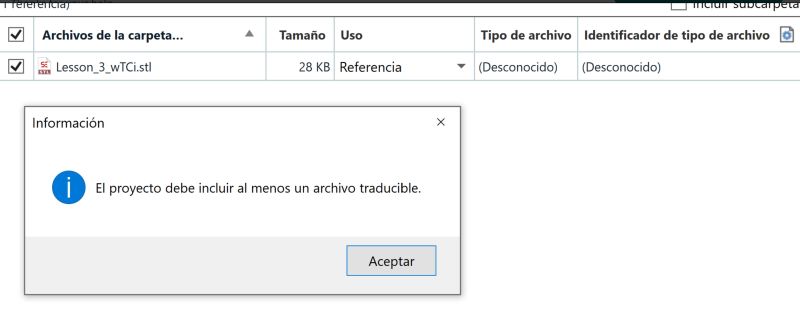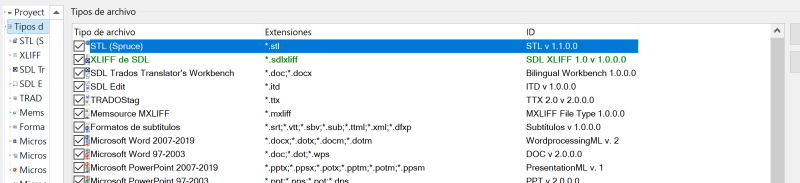stl subtitle file not recognized after installing stl plugin เธรดต่อผู้เขียนข้อความ: O G V
|
|---|
O G V
สเปน
สมาชิก (2019)
ภาษาฝรั่งเศส เป็น ภาษาสเปน
+ ...
| Sarper Aman 
ตุรกี
Local time: 00:01
สมาชิก (2019)
ภาษาอังกฤษ เป็น ภาษาเติร์ค
+ ...
Hi, I'm not familiar with the app but did you try to open a different STL file?
| | | | O G V
สเปน
สมาชิก (2019)
ภาษาฝรั่งเศส เป็น ภาษาสเปน
+ ...
TOPIC STARTER
lesson 1, 2,3, 5... all the lessons, lol...
| | | | Sarper Aman 
ตุรกี
Local time: 00:01
สมาชิก (2019)
ภาษาอังกฤษ เป็น ภาษาเติร์ค
+ ...
OK, then. Here are my other shots Assuming that RWS forum didn't help you at all. Assuming that RWS forum didn't help you at all.
On your SS, I noticed "Spruce" next to the .STL format, as in "Spruce Technologies", developer of STL, Spruce Technologies Languages. I've worked with STL files but mine had "EBU" written next to it, European Broadcasting Union. I don't know if these two STLs are any different from each other. I also learned that, there are two STL forma... See more OK, then. Here are my other shots Assuming that RWS forum didn't help you at all. Assuming that RWS forum didn't help you at all.
On your SS, I noticed "Spruce" next to the .STL format, as in "Spruce Technologies", developer of STL, Spruce Technologies Languages. I've worked with STL files but mine had "EBU" written next to it, European Broadcasting Union. I don't know if these two STLs are any different from each other. I also learned that, there are two STL formats, image-based and text-based. So maybe, there might be different STL plug-ins you can try. ▲ Collapse
| | |
|
|
|
O G V
สเปน
สมาชิก (2019)
ภาษาฝรั่งเศส เป็น ภาษาสเปน
+ ...
TOPIC STARTER | Well, looks like EBU is for mac | Apr 6, 2023 |
and I have windows, the options that appear both in the app in Studio and in rws.com for stl are just Spruce.
I expect to have some answers in rws forum soon, btw. I opened the thread a couple hours ago.
Thanks again, anyway
[Edited at 2023-04-06 06:24 GMT]
| | | | Mr. Satan (X)
ภาษาอังกฤษ เป็น ภาษาอินโดนีเซีย
| O G V
สเปน
สมาชิก (2019)
ภาษาฝรั่งเศส เป็น ภาษาสเปน
+ ...
TOPIC STARTER | Stl format and Studio are preferred, I have tried SE too | Apr 6, 2023 |
Hello Mr. Satan (I would make a joke here about your nick, but maybe you are tired of that kind of comments, lol)
Thanks for the links, very useful. Looks like the point then is that EBU can not be opened in Studio, as plugin is for Spruce. I wonder if EBU is a format just for Mac...
Anyway, I will try to get Spruce slt file from the client.
As for SE, I have opened the files there but italic, bold and so on are not saved on stl format. Just on srt.
I am checking with the client if srt can work and will comment it after.
According to research, special effects like italic (which are necessary in these subtitles) are not saved in some special formats
https://www.proz.com/forum/subtitling/321736-saving_italics_in_subtitle_edit.html
I also tried aegisub export to stl, but it can not open stl it only opens srt.
That's one of the reasons to use Studio, trying to work with stl format and keep all that effects.
Also, creating a TM for this project seems very useful.
Regards
| | | | To report site rules violations or get help, contact a site moderator: You can also contact site staff by submitting a support request » stl subtitle file not recognized after installing stl plugin | Trados Business Manager Lite |
|---|
Create customer quotes and invoices from within Trados Studio
Trados Business Manager Lite helps to simplify and speed up some of the daily tasks, such as invoicing and reporting, associated with running your freelance translation business.
More info » |
| | LinguaCore |
|---|
AI Translation at Your Fingertips
The underlying LLM technology of LinguaCore offers AI translations of unprecedented quality. Quick and simple. Add a human linguistic review at the end for expert-level quality at a fraction of the cost and time.
More info » |
|
| | | | X Sign in to your ProZ.com account... | | | | | |