QA punctuation verification feature in Studio has stopped working Thread poster: hieuthao
|
|---|
Hello all, I've been having a problem for the past 3 months that I can't figure out how to fix. The QA Checker has stopped checking punctuation reliably. In particular the "check that source and target end in same punctuation" pretty much never works anymore, and I relied on that one a lot. There was no particular change to my account or computer that could have instigated the problem, so I thought maybe my computer was just getting too old. But I recently migrated to a spanking new computer and... See more Hello all, I've been having a problem for the past 3 months that I can't figure out how to fix. The QA Checker has stopped checking punctuation reliably. In particular the "check that source and target end in same punctuation" pretty much never works anymore, and I relied on that one a lot. There was no particular change to my account or computer that could have instigated the problem, so I thought maybe my computer was just getting too old. But I recently migrated to a spanking new computer and the problem is still there.
I have a Windows 10 machine running Trados Studio 2021 SR2 - 16.2.8.9097. Most of my projects are simple Word files. I use Vietnamese unicode fonts. The problem occurs consistently no matter if it is a big or small file, standalone file or one file in a large project. I have the settings set correctly in both the Options and the Project Settings areas. I have created a small test file that shows the problem and will be happy to send it to you if there is a way to do that.
Any help would be much appreciated.
Thanks, Rosemary ▲ Collapse
| | | | Stepan Konev 
Russian Federation
Local time: 12:56
English to Russian
| Try RWS Community | Dec 16, 2021 |
I think this issue may have too many different causes to cycle through them all (from wrong settings to corrupted *settings.xml files, etc.). I suggest that you ask RWS Community. The more so that you are ready to share your problem file(s), which is often the simplest way for them to resolve issues.
| | | | hieuthao
Vietnamese to English
TOPIC STARTER | Done that :) | Dec 16, 2021 |
Thanks for the response, I posted on the RWS site at the same time I posted here, just to cover all bases. If I get it figured out, I'll post the resolution here.
| | | | Stepan Konev 
Russian Federation
Local time: 12:56
English to Russian
| Have you seen that | Dec 16, 2021 |
they ask you to upload your test file?
| | |
|
|
|
Stepan Konev 
Russian Federation
Local time: 12:56
English to Russian
| Re-create the project | Dec 17, 2021 |
UPDATE. Oops, I just noticed your reply at the RWS Community, and I see that you follow exactly the same procedure as I suggested below. However, unlike Lydia, I could reproduce your issue on my Trados Studio SR2 16.2.9.9198. The issue has only gone when I re-created the project.
===
Btw, you project seems to be corrupted somehow. Probably this is because of different Trados versions, but I am not sure though. I fiddled with your files and I could make the punctuation feature work wh... See more UPDATE. Oops, I just noticed your reply at the RWS Community, and I see that you follow exactly the same procedure as I suggested below. However, unlike Lydia, I could reproduce your issue on my Trados Studio SR2 16.2.9.9198. The issue has only gone when I re-created the project.
===
Btw, you project seems to be corrupted somehow. Probably this is because of different Trados versions, but I am not sure though. I fiddled with your files and I could make the punctuation feature work when I created a new Studio project with your source test file (docx).
Also, your project is a single file project. I suggest that you create a Studio project instead of translating individual files. You don't need to create a new project for each next file. Simply add files into the same project and then remove them from time to time to clean the project. The workflow is as follows:
1. Create a project with a translatable file
2. Once you are done with translation, keep the translated file for a week (just in case).
3. When you get the next file for translation, drag and drop it into the source part of Studio (source language banner in the left pane), 'Files' view, and right-click it to prepare without project TM.
4. Once you are done with translation, keep the translated file for a week again (just in case).
5. Etc...
6. When you see that there are too many old files that you have delivered long time ago and you feel like you don't need them any longer, go to the source part of Studio (source language banner on the left) in the 'Files' view and delete old files. This will delete both source and target files from Studio.
Once you get used to this procedure, you will be able to quickly prepare files for translation without superfluous movements.
[Edited at 2021-12-17 11:07 GMT] ▲ Collapse
| | | | hieuthao
Vietnamese to English
TOPIC STARTER | So the moral of the story is... | Dec 17, 2021 |
...projects can get corrupted. So if I am having an inexplicable problem that won't go away, I will try creating a new projects and see if it resolves the problem. Thanks all!
| | | | | Punctuation verification | Dec 17, 2021 |
If you still have a problem, a simple workaround would be to write a pair of verification regexes (1: punctuation characters do not match, 2: the target has a punctuation character, but the source does not).
| | | | To report site rules violations or get help, contact a site moderator: You can also contact site staff by submitting a support request » QA punctuation verification feature in Studio has stopped working | TM-Town | Manage your TMs and Terms ... and boost your translation business
Are you ready for something fresh in the industry? TM-Town is a unique new site for you -- the freelance translator -- to store, manage and share translation memories (TMs) and glossaries...and potentially meet new clients on the basis of your prior work.
More info » |
| | Wordfast Pro | Translation Memory Software for Any Platform
Exclusive discount for ProZ.com users!
Save over 13% when purchasing Wordfast Pro through ProZ.com. Wordfast is the world's #1 provider of platform-independent Translation Memory software. Consistently ranked the most user-friendly and highest value
Buy now! » |
|
| | | | X Sign in to your ProZ.com account... | | | | | |