Trados not saving unconfirmed segments, asks "Do want to reconvert source document into SDLXLIFF" Thread poster: Christina B.
|
|---|
Christina B. 
Sweden
Local time: 15:07
French to German
+ ...
Hello all,
when I try to re-open the document I have been working on, Trados asks "Do you want to reconvert the source document into SDLXLIFF before opening it" (probably not the exact wording in English, I use the German inferface).
When I click "no", the source document opens in Word. When I click "yes", the editor view opens but without any translations! When I click through the segments, the ones that have been translated and confirmed are filled in, but all the unconfirmed segem... See more Hello all,
when I try to re-open the document I have been working on, Trados asks "Do you want to reconvert the source document into SDLXLIFF before opening it" (probably not the exact wording in English, I use the German inferface).
When I click "no", the source document opens in Word. When I click "yes", the editor view opens but without any translations! When I click through the segments, the ones that have been translated and confirmed are filled in, but all the unconfirmed segements are missing! (I had saved everything.) I seem to have lost several hours of work ...
Has anyone had this problem and solved it?
Thanks in advance for any ideas
Christina ▲ Collapse
| | | | | How are you trying to reopen it? | Jan 9, 2022 |
Did you create a project and manually save it, and if so, did you then go to the target language subfolder of the project folder to reopen? Or did you go for Translate Single Document? In this case, you'd have to save the xliff manually before closing and specify the saving path because Trados doesn't seem to autosave anything when working under that option, and you can lose many hours of work by failing to save manually (this happened to me a lot due to distractions or Trados glitches, so now I... See more Did you create a project and manually save it, and if so, did you then go to the target language subfolder of the project folder to reopen? Or did you go for Translate Single Document? In this case, you'd have to save the xliff manually before closing and specify the saving path because Trados doesn't seem to autosave anything when working under that option, and you can lose many hours of work by failing to save manually (this happened to me a lot due to distractions or Trados glitches, so now I use every precaution to make sure this doesn't happen) ▲ Collapse
| | | | Christina B. 
Sweden
Local time: 15:07
French to German
+ ...
TOPIC STARTER
Thank you for you reply!
I used Translate single document and saved it manually as I use to do. I never had this problem before. When I reopen the document (both from inside Trados and from the project folder) it opens as if it was completely new, even the TMs and Termbase that I had connected to it are no longer connected.
Perhaps I'll just try to rename the source, save it in another folder and have another go...
| | | | | If you had a few hours' worth of work in unconfirmed segments... | Jan 9, 2022 |
... then it's probably gone for good (at least I've never seen workable solutions to this type of lost work problems); confirmed segments are recoverable via pre-translate with the TM re-connected, but sometimes, especially with large and messy TMs, even that option fails to run as expected. Unconfirmed segments don't get saved anywhere as long as it's a glitch that causes the document to close, because the standard procedure where you're prompted to save the file and click 'yes' doesn't usuall... See more ... then it's probably gone for good (at least I've never seen workable solutions to this type of lost work problems); confirmed segments are recoverable via pre-translate with the TM re-connected, but sometimes, especially with large and messy TMs, even that option fails to run as expected. Unconfirmed segments don't get saved anywhere as long as it's a glitch that causes the document to close, because the standard procedure where you're prompted to save the file and click 'yes' doesn't usually result in any work being lost ▲ Collapse
| | | | To report site rules violations or get help, contact a site moderator: You can also contact site staff by submitting a support request » Trados not saving unconfirmed segments, asks "Do want to reconvert source document into SDLXLIFF" | Protemos translation business management system | Create your account in minutes, and start working! 3-month trial for agencies, and free for freelancers!
The system lets you keep client/vendor database, with contacts and rates, manage projects and assign jobs to vendors, issue invoices, track payments, store and manage project files, generate business reports on turnover profit per client/manager etc.
More info » |
| | Wordfast Pro | Translation Memory Software for Any Platform
Exclusive discount for ProZ.com users!
Save over 13% when purchasing Wordfast Pro through ProZ.com. Wordfast is the world's #1 provider of platform-independent Translation Memory software. Consistently ranked the most user-friendly and highest value
Buy now! » |
|
| | | | X Sign in to your ProZ.com account... | | | | | |